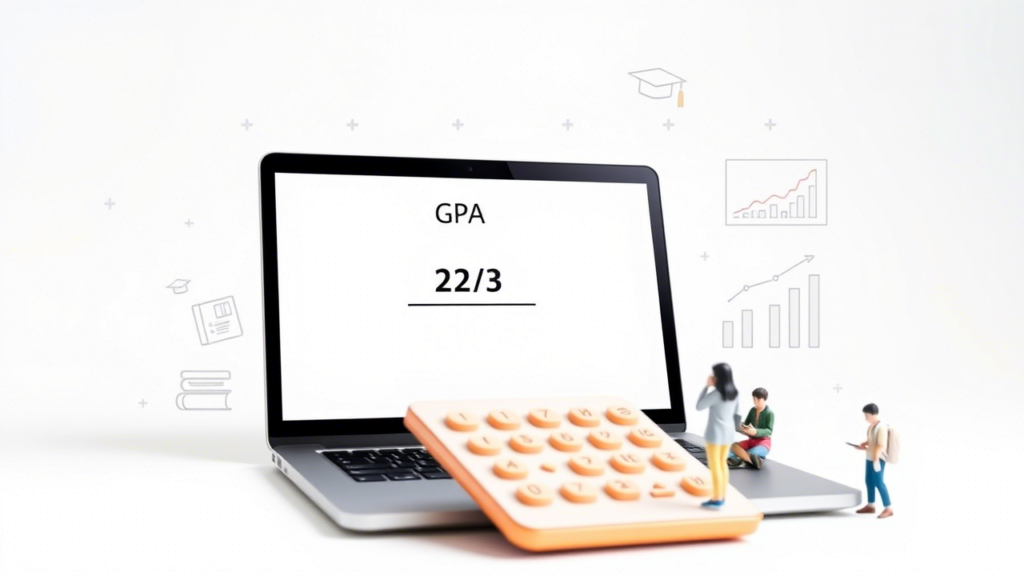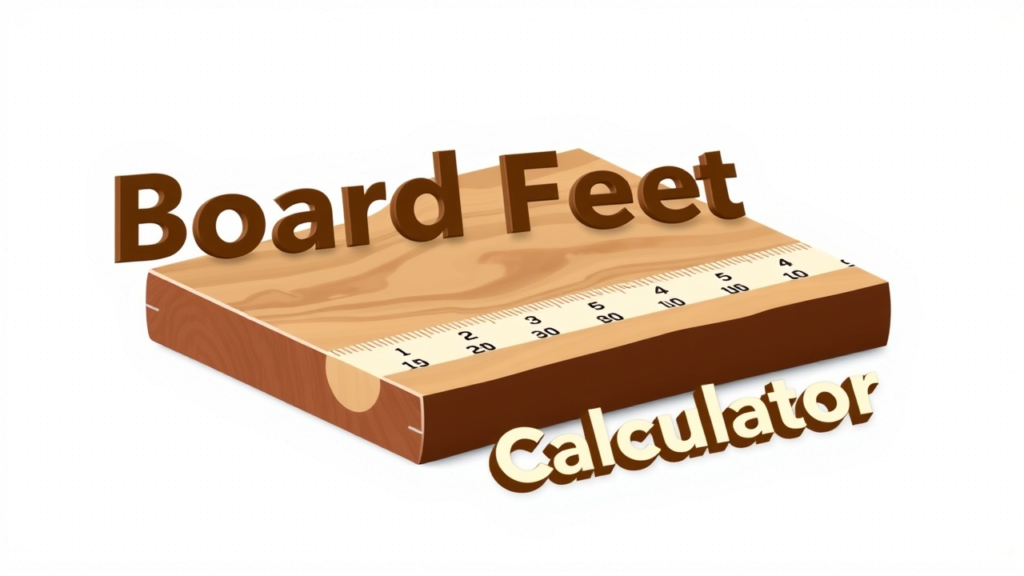Overall Percentage: 0%
Total Obtained: 0
Total Maximum: 0
Marks Percentage Calculator: Get Instant Results with Precision
Effortlessly calculate exam scores, assignment grades, or semester percentages with EduCalcTool’s Smart Marks Percentage Calculator. Designed for students, educators, and parents, this tool delivers real-time results, grade analysis, and multi-subject support.
How to Use the Calculator
- Visit EduCalcTool.com/marks-percentage
- Add Subjects: Click “+ Add Subject” for each course/module.
- Enter Scores: Input obtained marks and maximum marks per subject.
- View Results: Instant percentage, grade, and performance analysis.
Formula:
math
Copy
Download
Example:
- Subject 1: 85/100
- Subject 2: 90/100
- Total: 175/200 → Percentage = 87.5%
Key Features
✅ Unlimited Subjects: Add/remove subjects dynamically.
✅ Auto-Grade Detection: Instant letter grades (A+, B, etc.) with performance feedback.
✅ Dark/Light Mode: Reduce eye strain during late-night study sessions.
✅ Progress Visualization: Track performance via interactive progress bar.
✅ Multi-Device Support: Flawless on mobile, tablet, and desktop.
Why Choose Our Calculator?
- Accuracy Guaranteed: Precise to two decimal places.
- Time-Saving: Eliminates manual spreadsheet calculations.
- Grade Insights: Understand strengths/weaknesses with subject-wise analysis.
- Privacy First: No data storage or tracking.
Common Use Cases
- Exam Results: Calculate final scores for report cards.
- Competitive Exams: Determine cutoff percentages for NEET, JEE, etc.
- Assignment Tracking: Monitor semester-wise performance.
- Scholarship Eligibility: Verify percentage requirements.
FAQs
1. How accurate is the calculator?
Results are precise to two decimal places, with automatic rounding for final percentages.
2. Can I calculate weighted percentages?
Yes! Adjust the “Max Marks” field to reflect credit hours or subject weightage.
3. Is there a subject limit?
No—add unlimited subjects for complex calculations (e.g., 10+ courses).
4. How are grades determined?
We follow the standard grading system:
- A+: 90–100% | A: 80–89% | B+: 70–79% | B: 60–69% | C: Below 60%
5. Does it work offline?
Yes! Once loaded, use it without internet access.
Pro Tips for Students
- Track Progress: Recalculate after each exam to monitor improvements.
- Goal Setting: Reverse-engineer scores needed to hit target percentages.
- Compare Scenarios: Test “what-if” score combinations for better strategy.
Integration with Other Tools
Enhance academic planning with our suite:
- GPA Calculator: Convert marks to GPA.
- CGPA Converter: Switch between CGPA and percentage.
- Final Grade Planner: Predict scores needed to pass.
SEO-Optimized Keywords
- “marks percentage calculator”
- “online grade percentage tool”
- “calculate exam percentage”
- “multi-subject score calculator”
- “academic performance analyzer”
Why EduCalcTool Stands Out
- 🌙 Dark Mode: Reduces eye strain during extended use.
- 📊 Real-Time Updates: Results refresh as you type.
- 📱 Mobile-First Design: Optimized for smartphones and tablets.
- 🚫 No Ads: Zero distractions during calculations.
Final Words
EduCalcTool’s Marks Percentage Calculator simplifies academic planning for learners worldwide. Whether prepping for finals or analyzing yearly performance, our tool ensures accuracy in seconds. Bookmark EduCalcTool.com today and take control of your academic journey!