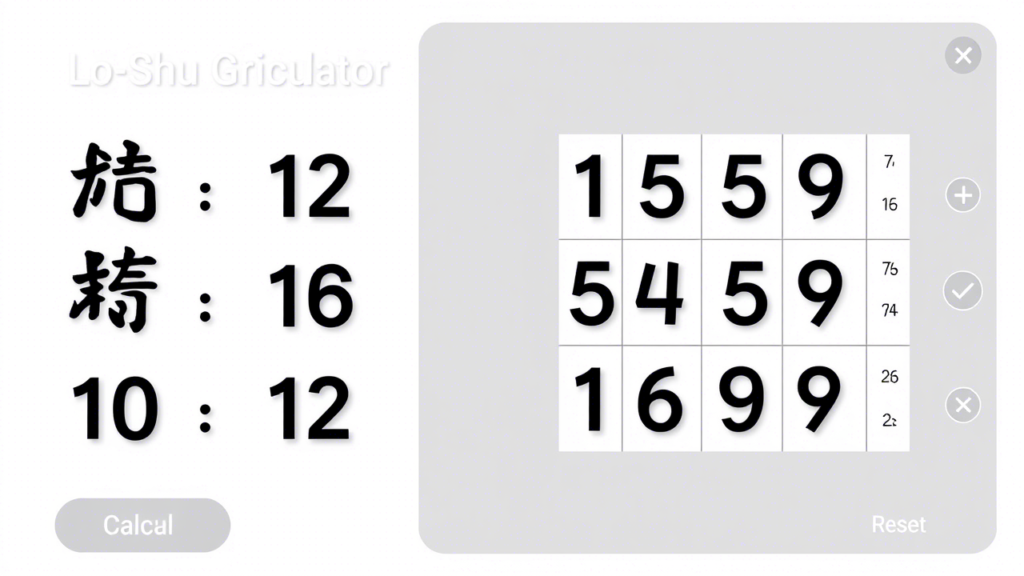Are you a VIT University student struggling to calculate your GPA manually? With varying credit weights and grade points, computing your GPA can be time-consuming and error-prone. At EduCalculator, we’ve designed a specialized VIT GPA Calculator tailored to VIT’s grading system to save you time and ensure precision. In this guide, we’ll explain how our tool works, why it’s the best choice, and how to use it effectively.
VIT GPA Calculator
What Is a VIT GPA Calculator?
A VIT GPA Calculator is a digital tool that automates GPA computation based on VIT University’s unique grading system. Unlike generic calculators, it incorporates:
- VIT’s grading scale: S (10), A (9), B (8), C (7), D (6), E (5), F/N (0)
- Credit weights: Courses with credits ranging from 1 to 5
- Accuracy: Follows VIT’s official formula:
GPA = Σ (Credit × Grade Point) / Total Credits
Our VIT GPA Calculator eliminates guesswork, ensuring results align with university standards.
Why Use EduCalculator VIT GPA Calculator?
- 100% Accuracy
Preconfigured with VIT’s grading system to avoid manual errors. - User-Friendly Interface
Add unlimited subjects, inputs, and view results instantly. - Mobile-Optimized
Access the tool seamlessly on any device. - Free & No Login Required
Get instant results without sharing personal data.
How to Calculate Your GPA Using EducalcTool
Follow these simple steps:
- Add Subject Details
- Enter the subject name.
- Select credits (1–5) from the dropdown.
- Choose your grade (S, A, B, etc.).
- Click “Add Subject” for additional courses.
- Hit “Calculate GPA” to get your result rounded to two decimal places.
Example interface of EduCalculator VIT GPA Calculator
Example Calculation
| Subject | Credits | Grade | Grade Point |
| Maths | 4 | A | 9 |
| Physics | 3 | S | 10 |
| Chemistry | 3 | B | 8 |
GPA Calculation:
(4×9) + (3×10) + (3×8) = 36 + 30 + 24 = 90
Total Credits = 10
GPA = 90 / 10 = 9.00
Benefits of Using a Dedicated VIT GPA Calculator
- Saves Time: Compute results in seconds vs. manual calculations.
- Reduces Stress: Avoid mistakes affecting academic planning.
- Academic Planning: Forecast GPA for future semesters.
- Compatibility: Matches VIT’s official grading criteria.
Frequently Asked Questions (FAQ)
1. How is VIT’s GPA different from CGPA?
GPA reflects performance in a single semester, while CGPA (Cumulative GPA) averages GPAs across all semesters.
2. What if I have an F or N grade?
Both F (Fail) and N (Absent) carry 0 grade points. Our calculator automatically excludes them from credit totals.
3. Is this calculator official?
While not an official VIT tool, it follows VIT’s grading system precisely for accurate results.
4. Can I use this for backlogs?
Yes! Add backlog subjects with their respective credits and grades to compute updated GPAs.
5. How often is the calculator updated?
We regularly update our tools to align with VIT’s latest academic policies.
6. Is the calculator free?
Absolutely! EduCalculator VIT GPA Calculator is completely free forever.
Boost Your Academic Success Today
Whether you’re preparing for placements, scholarships, or semester exams, knowing your GPA is crucial. With EduCalculator VIT GPA Calculator, you can:
- Track academic progress effortlessly.
- Plan study strategies based on accurate data.
- Avoid manual calculation headaches.
Try our VIT GPA Calculator now and share it with your peers!
Optimized Keywords: VIT GPA Calculator, calculate GPA VIT, VIT grading system, VIT CGPA calculator, GPA calculator for VIT University, VIT grade points.
Internal Links: