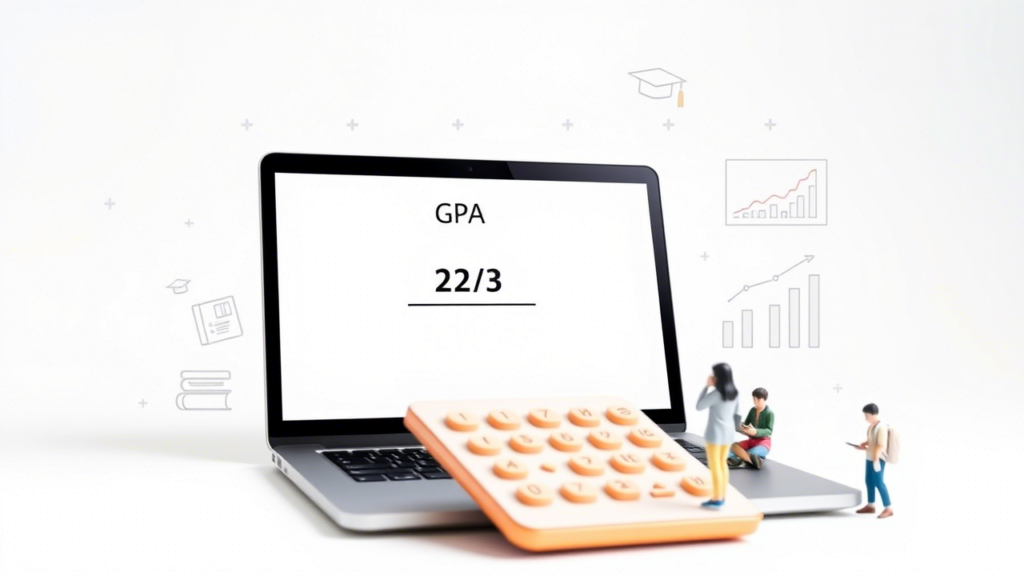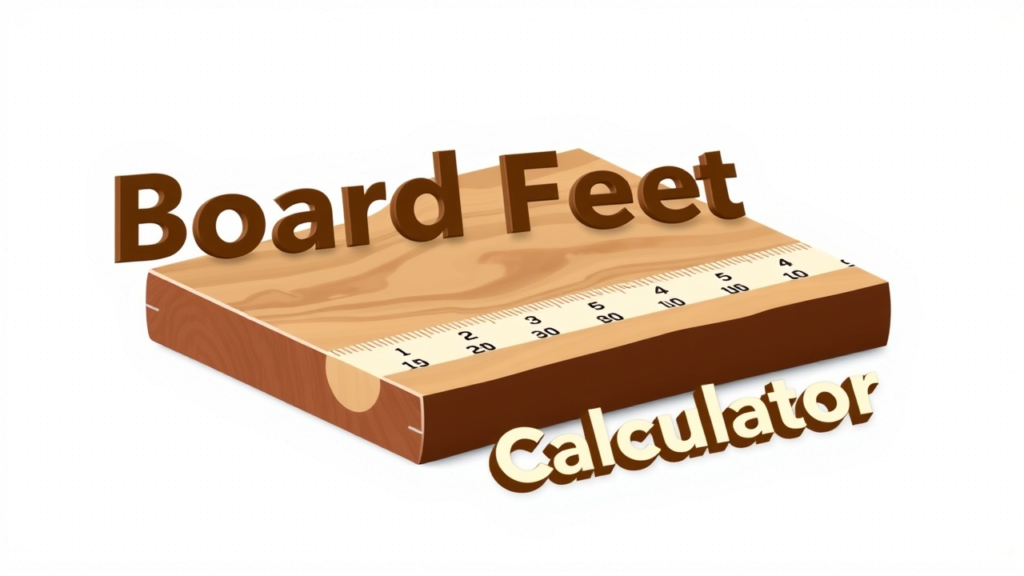Sxx Value Calculator (2022)
Formula: Sxx = Σ(xᵢ - x̄)²
Where:
Where:
- x̄ = Mean of x values
- xᵢ = Individual x values
📋 How to Use the Calculator

Related calculator
- Input Your Data
- Enter numbers separated by spaces or commas in the text box
- Example:
12, 15 18, 20 22or12 15 18 20 22
- Click “Calculate Sxx”
- Instant results appear below the button
- Need Restart?
- Use the red “Reset” button to clear all data
- Pro Tip
- Copy-paste data directly from spreadsheets
- Works with decimals (e.g.,
15.5,20.75)

Fig. 1: Calculator interface with sample data input
📚 Step-by-Step Example
Sample Dataset: 12, 15, 18, 20, 22
- Calculate Mean (x̄)Copy(12 + 15 + 18 + 20 + 22) / 5 = 17.4
- Find Squared DeviationsCopy(12-17.4)² = 29.16 (15-17.4)² = 5.76 (18-17.4)² = 0.36 (20-17.4)² = 6.76 (22-17.4)² = 21.16
- Sum All Values (Sxx)Copy29.16 + 5.76 + 0.36 + 6.76 + 21.16 = 63.2
Calculator Output:
Sxx Value: 63.2000 Number of values (n): 5 Sum of x values: 87 Mean (x̄): 17.4000
❓ FAQ
Q1: Why is Sxx important in statistics?
A: Sxx measures data spread – crucial for:
- Regression analysis
- Calculating variance
- Hypothesis testing
Q2: Does the calculator handle decimals?
A: Yes! Works with any real numbers (e.g., 15.5, 0.75).
Q3: What if I enter non-numeric values?
A: The tool shows a red error message:
“Invalid input – only numbers allowed”
Q4: Minimum data points required?
A: At least 2 values for meaningful calculations.
Q5: Can I use negative numbers?
A: Absolutely – works with any valid numeric input.
💡 Why Use This Calculator?
- Time-Saving: Automates complex manual calculations
- Accuracy: Eliminates human computation errors
- Educational: Shows full calculation breakdown
- Accessible: Works on all devices – no installation needed
🔍 Key Features
✅ Real-time calculations
✅ Mobile-friendly design
✅ Data validation
✅ Detailed results breakdown
✅ Zero data storage (100% private)
🚀 Applications
- Academic research projects
- Quality control analysis
- Market trend analysis
- Scientific data processing